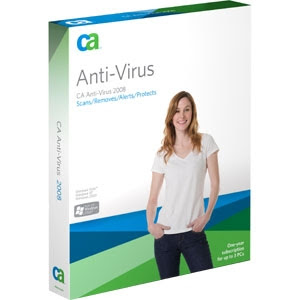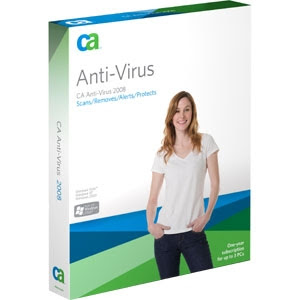
CA Anti-Virus 2008 provides comprehensive Virus Protection.
If you’re unprotected, viruses can invade through email, downloads, instant messages, and even web pages.
From there, they can erase your files, damage your hard drive, and destroy the information you value most: photos, music, documents, and more.
CA Anti-Virus provides complete protection against viruses, worms and Trojan horse programs.
Key Features :
- Home Protection Pack - Protects up to 3 PC’s
- Detects viruses, worms and Trojans
- Scans emails automatically
- Defends against emerging viruses
- Protects files, downloads and attachments
- User-Friendly Interface offers simplicity and superior ease-of-use, helping you quickly and easily set preferences, check program status, and maintain a secure PC
- Low System Overhead with a total install of only 35 MB and low usage of system resources, CA Anti-Virus installs quickly, saves hard drive space, and scans efficiently
- Secure Now provides proactive protection by monitoring critical program functions and settings, and reminding you to keep your security at an optimal level
- Daily, Fully Automatic Updates easily and effectively address the #1 reason PC users suffer attacks: out-of-date signature files
- Automatic Email Scanning protects against viruses that arrive via email, before they can cause damage
- Scheduled and On-Demand Scanning allow you to run a scan at any time, or schedule scans at pre-selected intervals to meet your needs
- Real-time Scanning proactively stops viruses by scanning files when they are opened, closed or saved to your PC
- Continuous Protection to keep your computer protected from the latest internet risks by automatically renewing your subscription at the then current renewal price so you don’t have to. For more information, click here.
- Advanced Heuristic Scanning helps detect new threats even before virus protection updates are created
- Interactive Virus Detection Messages provide links to helpful resources in the CA Virus Information Center when threats are detected
- Threat Outbreak Warning System provides real-time content feeds from the CA Security Advisor, giving you detailed, up-to-the-minute information on the most recent and most prevalent virus threats
- File Quarantine removes threats from their current location to a secure quarantine area to allow you to further review the file
- File Exclusion List allows you to exclude specific files and folders from scans
- Archive Scanning allows you to scan compressed files in a variety of formats
- Quick Tips provide you with helpful, at-your-fingertips answers to commonly asked questions, easing the burden of searching the Help file or contacting Support for assistance
- Supported by the CA Security Advisor Team; our worldwide research labs work 24 x 7 to detect threats before they can damage your PC, helping ensure protection from the latest threats
- Certified by Independent Testing Organizations ICSA Labs, West Coast Labs, and Virus Bulletin for effective virus protection
Download
=>CA Antivirus 2008<=